-A confirmation message will popup on the screen which says; “Command completed successfully. Please you need to restart your system for the changes to take effect.“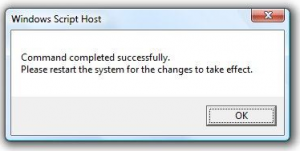
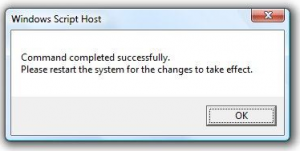
Have you ever seenk “windows 7 not genuine error” or “This copy of Windows is not genuine” error in your windows 7.If yes then friends if you are a Windows user, and if you have not installed genuine version of windows on your operating system, then your window’s license got expired and undoubtedly you must face a message that appear as “This copy of Window is not genuine”.But now you need not to worry for this error message.
Another problem with this error is that your PC’s desktop background gets black in color and wallpaper gets removed.
To fix this problem just follow the steps below sequentially to fix it.
Steps To Fix Window 7 Not Genuine Error:
-Start your PC and click on the start button.
-Now open your window’s command prompt or just type cmd in search field of start menu.
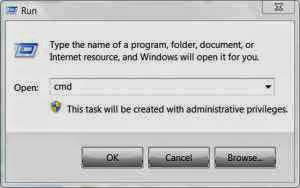
-Make sure that you open the CMD as “Run as Administrator”
-Now type a “SLMGR – REARM” in the command prompt and press enter to execute the operation.
-Click on the ‘OK‘ button or press Enter to restart the PC.-Now type a “SLMGR – REARM” in the command prompt and press enter to execute the operation.
Congratulations! Your windows is now as genuine as it could be.If it doesn‘t get fix, feel free to drop your questions in the comment box. Thank you.
By: Zac (@mpataa)

No comments:
Post a Comment